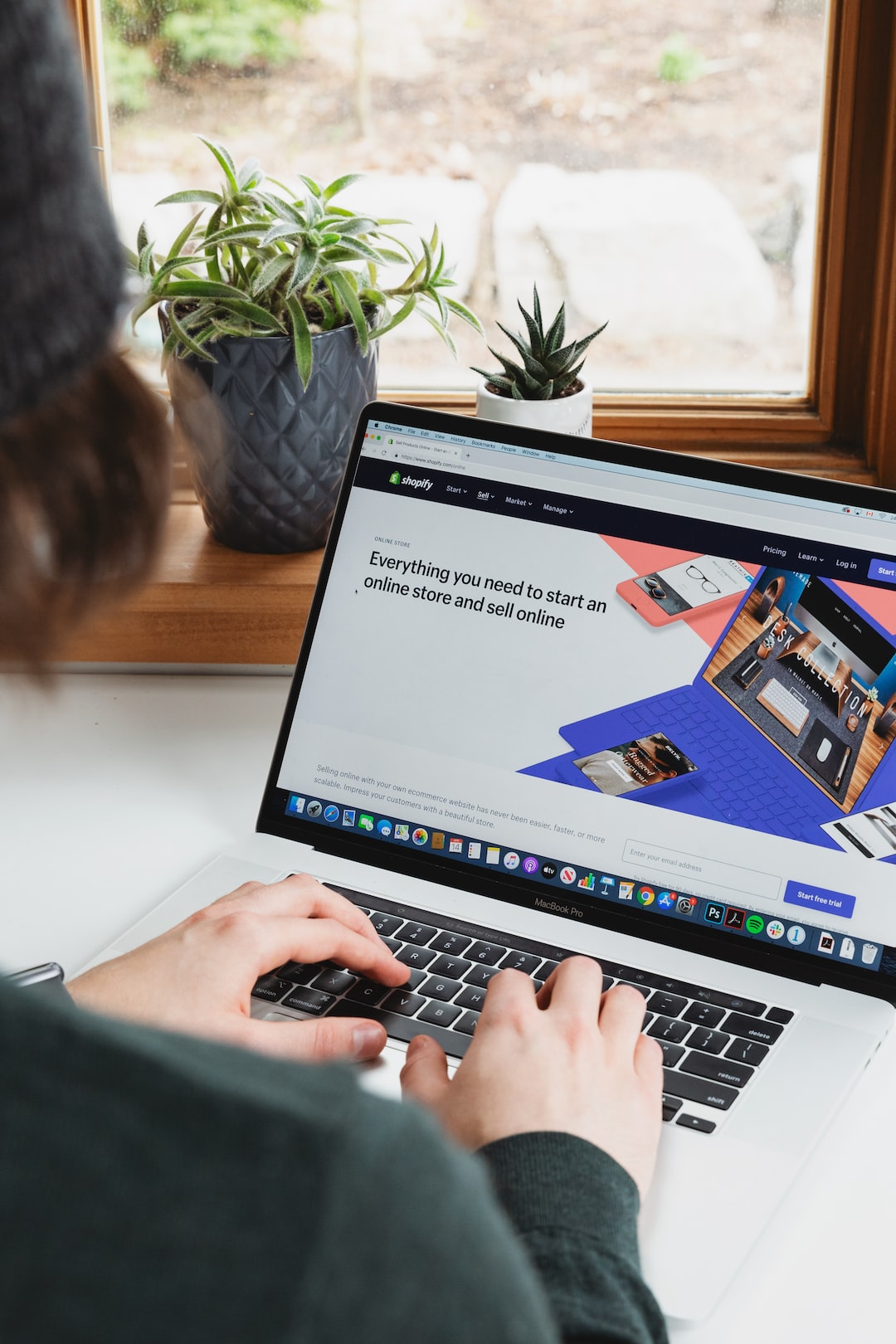With the ever-increasing use of smartphones, tablets, and laptops, the need for accessing Wi-Fi networks is also growing. Public Wi-Fi networks are readily available in public places such as hotels, airports, cafes, shopping malls, and libraries. While these networks offer convenience, they also pose serious security risks. Public Wi-Fi networks are not secure, and they have put sensitive data and personal information of users at risk. Cybercriminals can easily intercept user data over public Wi-Fi networks, making users vulnerable to identity theft and other cyber-crimes. However, there are ways to stay safe while using public Wi-Fi networks.
Use virtual private networks (VPN)
A virtual private network (VPN) is a secure and encrypted network that creates a secure connection between a device and the internet. It creates a private network within a public network, making it difficult for cybercriminals to intercept user data. Using a VPN is considered the best way to stay safe while using public Wi-Fi networks. VPNs come in different forms, and most of them offer both free and paid versions. Users need to select a reliable and trustworthy VPN to ensure maximum protection.
Avoid accessing sensitive information
It is best to avoid accessing sensitive information such as online banking, financial transactions, or logging in to email accounts while using public Wi-Fi networks. Cybercriminals can intercept and steal your sensitive information, causing significant financial and personal losses. Instead, it is better to use a cellular network or a secure connection.
Turn off sharing settings
Many devices come with default sharing settings for various purposes, including file sharing, network sharing, and printer sharing. However, these settings can make your device vulnerable to cyber attacks. It is essential to turn off sharing settings before connecting to public Wi-Fi networks to ensure that cybercriminals cannot access your device’s resources.
Update your device software
It is crucial to keep your device software updated to avoid security vulnerabilities. Software updates come with security patches that address security gaps in the operating system. It is best to enable automatic updates to ensure that your device software remains up-to-date.
Use HTTPS
Most websites come with a secure connection that uses HTTPS instead of HTTP. HTTPS encrypts communication between a website and a user’s browser, making it difficult for cybercriminals to intercept user data. It is vital to ensure that the websites being accessed use HTTPS while using public Wi-Fi networks.
In conclusion, public Wi-Fi networks are convenient, but they pose serious security risks. Cybercriminals can easily intercept user data over public Wi-Fi networks, but there are ways to stay safe while using public Wi-Fi networks. Using a VPN, avoiding sensitive information, turning off sharing settings, updating device software, and using HTTPS can help users stay safe and secure while using public Wi-Fi networks. It is essential to exercise caution and stay vigilant while using public Wi-Fi networks to avoid falling victim to cyber crimes.