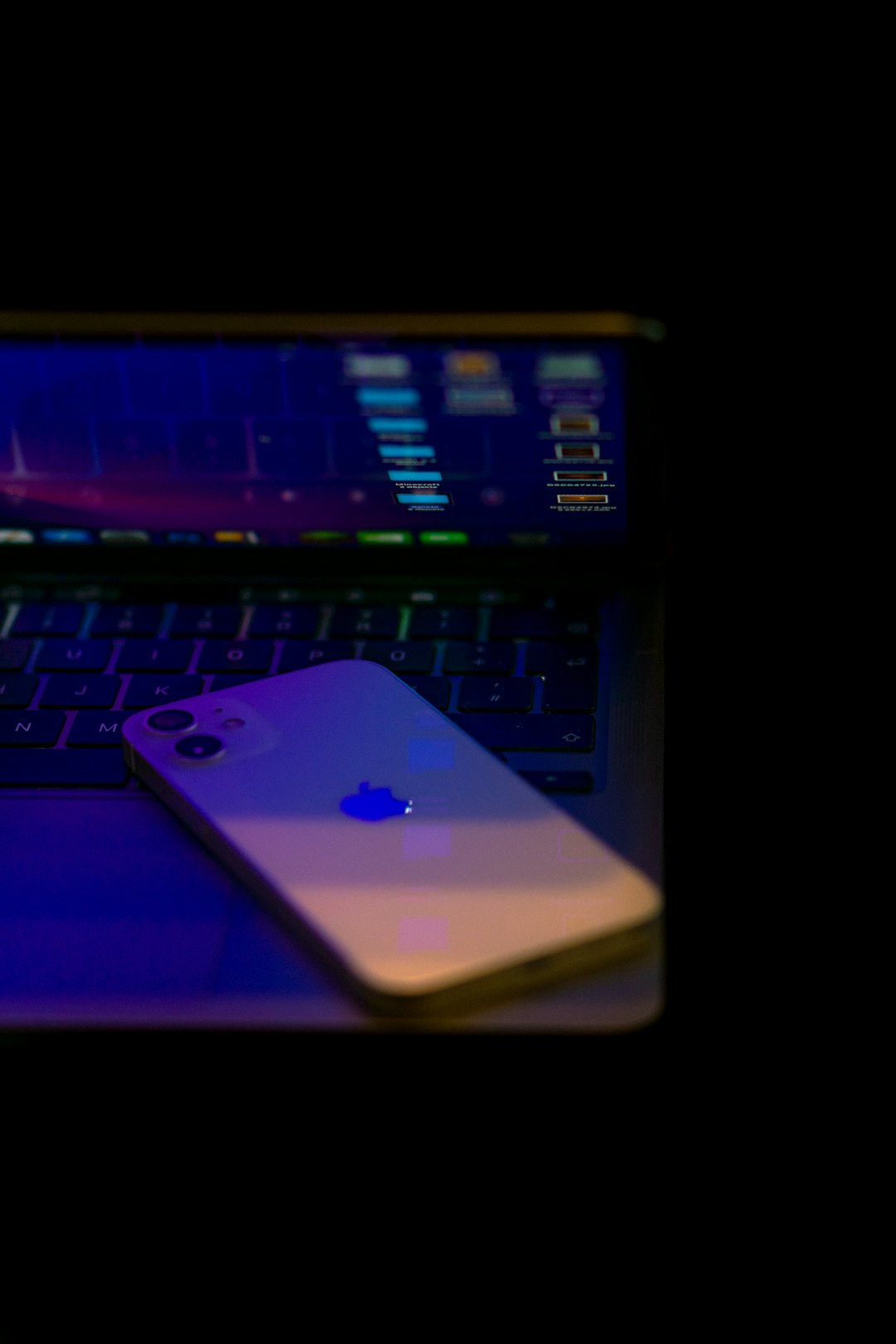A Guide to Building Your Own Gaming PC
Gaming has become a popular pastime for people of all ages. Whether you are a casual gamer or a hardcore enthusiast, having a gaming PC that can handle the demands of modern games is essential. While you can buy pre-built gaming PCs, building your own is a great way to save money, customize your system, and gain a deeper understanding of how computers work. If you are interested in taking on the challenge of building your own gaming PC, this guide will walk you through the process.
1. Setting a Budget
Before starting any PC build, it is important to set a budget. This will help you determine the type of components you can afford and provide a clear direction for your build. It is recommended to spend more on the critical components like the CPU and GPU, as these will have the biggest impact on gaming performance.
2. Researching Components
Once you have a budget, begin researching the different components you will need for your gaming PC. Determine the type of processor, motherboard, graphics card, RAM, storage, and power supply that will suit your needs. Websites like PCPartPicker and Reddit’s r/buildapc community are excellent resources for finding recommended components and reading user reviews.
3. Choosing the Right Processor (CPU)
The processor is the brain of your gaming PC. When selecting a CPU, consider the number of cores, clock speed, and compatibility with your chosen motherboard. Intel and AMD are the two leading CPU manufacturers, each offering a range of processors to suit different budgets and performance requirements.
4. Selecting a Motherboard
The motherboard is where all the components of your gaming PC connect. Make sure it is compatible with your chosen processor and has the necessary features like USB ports, PCIe slots, and RAM slots. Consider factors like overclocking support, future upgradeability, and brand reputation when making your selection.
5. Picking the Right Graphics Card (GPU)
The graphics card is perhaps the most important component for gaming. It determines the quality and smoothness of the visuals in your games. Nvidia and AMD are the leading GPU manufacturers, and both offer a range of cards to suit different budgets and performance levels. Look for benchmarks and reviews to determine the ideal GPU for your gaming needs.
6. Installing Memory (RAM)
Choosing the right amount and type of RAM is crucial for gaming performance. Most modern games require at least 8GB of RAM, but opting for 16GB can provide you with better multitasking capabilities. Make sure the RAM you choose is compatible with your motherboard and check for reviews to ensure reliability and performance.
7. Deciding on Storage
When it comes to storage, there are two main options: solid-state drives (SSDs) and hard drives (HDDs). SSDs are faster and more reliable but cost more per unit of storage. HDDs are slower but offer larger storage capacities at a lower cost. Consider using both types of storage – an SSD for your operating system and frequently played games, and an HDD for additional storage.
8. Choosing a Power Supply
A reliable and high-quality power supply is essential for any gaming PC build. Look for power supplies that have an efficiency rating of at least 80 Plus Bronze, sufficient wattage for all your components, and modular cables for easier cable management. Brands like Corsair, EVGA, and Seasonic are known for their reliable power supplies.
9. Assembling Your Gaming PC
Once you have gathered all the necessary components, it’s time to assemble your gaming PC. Follow step-by-step guides and video tutorials to ensure proper installation. Ensure that all connections are secure, and be careful when handling delicate components like the CPU and GPU.
10. Installing the Operating System and Drivers
After assembling your PC, install your chosen operating system and the necessary drivers for your components. Download the latest GPU drivers from the manufacturer’s website for optimal gaming performance.
Building your own gaming PC can be a rewarding and cost-effective endeavor. Not only will you have a customized system tailored to your gaming preferences, but you will also gain valuable knowledge and skills. With careful research, planning, and assembly, you’ll soon be enjoying the ultimate gaming experience on your home-built PC.